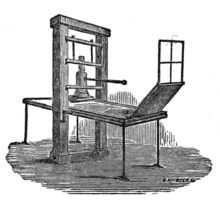Well, self-publishing your yearbook may not be fun at first, but if you break the various tasks into chunks so it isn’t too overwhelming, you’ll get through your first year with a big profit that you can use for growing your program(s) and never have to beg for scraps from the office again. I dived in head-first my first year, but you could phase in some or all of these chunks to fit your needs.
School Pictures
The biggest cash cow was doing the school pictures in-house. The start up equipment is pretty basic:
- A DSLR with a 35mm or 50mm lens on a tripod.
- A backdrop of your choosing.
- One, preferably two flash units. Here is the set I bought. You can add a third small flash to highlight hair from behind.
That’s about it. Maybe two grand to get you started, but you’ll pay that off the first year and then some. If you already have some of this gear, it will naturally be less. We would start sometime in October and I would have the equipment set up in my room. The camera would be tethered to a computer and we would either use Canon’s EOS Utility (free for Canon cameras) or Adobe Bridge. The subject would hand their ID info to the student on the computer so the photos could be tagged. This is a huge time saver down the 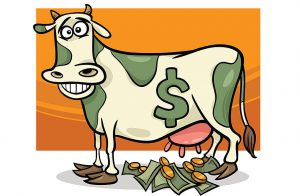 road. Then another student would assist the subject with their pose on the stool and a third student would shoot a bunch of photos. Afterward, the subject could see their proofs on the computer monitor. We’d let them choose their favorite shot later on. If they don’t like any of them, retakes were before school and free. People only buy pictures when they like them.
road. Then another student would assist the subject with their pose on the stool and a third student would shoot a bunch of photos. Afterward, the subject could see their proofs on the computer monitor. We’d let them choose their favorite shot later on. If they don’t like any of them, retakes were before school and free. People only buy pictures when they like them.
I purchased a Pro license at Smugmug.com. A pro account allows me to upload unlimited proofs and add a watermark so folks don’t steal our product. The pro account also offers e-commerce so parents can order what they want directly from Smugmug. The customer can crop the pictures to their taste which saves time in the classroom. Price them at 75% of what your former school photographer charged, let everyone know that ALL of the proceeds go to your program and watch the money come in. I chose to use Costco instead and to take orders I set up a simple online store, but our school was only 300 so that was manageable. Using a service like Smugmug can make your life much easier. There are many other companies that will help you sell your pictures, but I’m sure you wouldn’t be disappointed with Smugmug.
Blemish removal was something we did using GIMP if requested. It doesn’t take long and sells more pictures.
We took every opportunity we could think of to sell pictures. It wasn’t long before people were contacting me to schedule us for an event. Some of what we shot and sold included,
- school picture packages,
- sporting event pictures,
- family pictures,
- senior portraits,
- at graduation, we would take family photos.
- team and individual photos for youth sports teams.
Truthfully, we were already taking lots of these pictures for the yearbook, but monetizing this work provided us with all the funding we needed for all of my programs and tons of positive PR.
Creating The Yearbook
You may be using a publisher like Jostens or Balfour, but we cut our yearbook unit cost in half by self-publishing. You may want to ease into that as it certainly adds a level of complexity, but since I was teaching desktop publishing anyway, it was worth it to me. You can have your cake and eat it too by using a company like Expressly Yours Publishing (see below).
We used InDesign. It is a great program, but if you wanted to go the open-source route (free), you could use Scribus. Both programs use text and image frames to create pages that can be exported as pdfs. GIMP is my favorite photo editing program as it is powerful and free. Photoshop works fine too, but I bet you didn’t think of this – your kids are not going to have Photoshop at home, so all of the image work would have to be done at school. There is never enough time at school, so much of their work editing images could be done as “homework”. Show them how to do the same work in GIMP.
The kids and I set up templates for every page (many could be copied). It gave everyone something to start with. Once the pages were done as individual pdf’s, they were assembled into a book (binder) using Acrobat. The cover was done the same way but required a larger pdf file as it has larger dimensions.
Taking Orders
Since we ordered prints of student pictures from Costco, we needed a system for managing the picture sales and yearbook orders. Since I had all kinds of cash to spend, I purchased our own web domain. Your district may be willing to set you up for free, but our school system was tied to the military and that never was going to happen for me.
On our site, I installed ZenCart, which is a free online store that took the orders, collected all of the contact information, sent emails, etc. What I absolutely did not do was use this site to accept credit card information. That exposes one to a much higher level of responsibility for security. So, once an order was submitted, the student had to bring a check to school to deposit in our ASB account. We would then mark the order as paid, ZenCart would send a receipt by email and we’d process the order.
Picture orders were always flowing in, so you can always just let families order through smugmug and skip the whole zencart thing.
We also took orders for senior dedication pages and senior portraits. Another fundraising opportunity was taking family pictures at special events like graduation.
One huge advantage of taking orders online was that it gave us a database for emailing out information – anything from special promotions to when the books were going to be being passed out.
Getting It Printed
Our options were limited to some degree as I was teaching at an American School in Brussels, Belgium. Having said that, I would not have used anyone else other than Expressly Yours Publishing. They were fantastic every year and easy to work with. They also offer publishing software for yearbooks that you may want to try, but I never used it myself. They may be out of business now or their website is down. I preferred to teach the kids how to do it from scratch using InDesign and Scribus. We sold our yearbooks at cost, which was about half of the price the school had to charge when using Jostens.
Finally…
- Never touch any of the money. Work with whoever in your district oversees student activity funding.
- Expect your current school photographer and/or publisher to be upset if you leave them. They make a boatload of money, especially the school photographers. The good news is, all that same money will be flowing into your program.
- Be organized. You can’t sell photos or use them in your publications if you can’t find them. Tag and rename pictures, put them in folders that make sense and back them up on a regular basis.