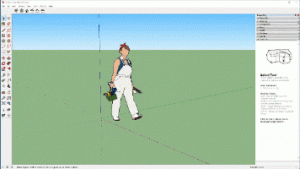 This is a series of video screencast tutorials that demonstrate how to create a toy locomotive using SketchUp.
This is a series of video screencast tutorials that demonstrate how to create a toy locomotive using SketchUp.
Students love doing these activities, but they don’t want to have anyone show them for 70 minutes on a projector screen and then set them free. They also don’t want to have to figure out written directions (did you ever open up the shrink-wrapped manual?). They just want to jump in and create. This format allows students to start from the beginning and model as they watch. If they skip a step or have trouble, they can go back and rewatch that portion of the tutorial. If they find another way to do the same thing, that’s even better. If a student misses a day, they have not missed any instruction.
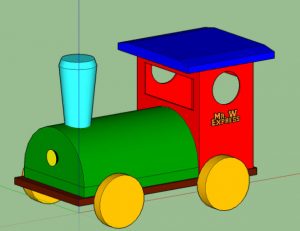 The screencast is indexed giving students the advantage of quickly find out where they left off from the day before or go back and rewatch a segment for better understanding.
The screencast is indexed giving students the advantage of quickly find out where they left off from the day before or go back and rewatch a segment for better understanding.
Directions, supplemental files and SketchUp files saved at various stages can be found by downloading the document below.
[mc4wp_form id=”316″]

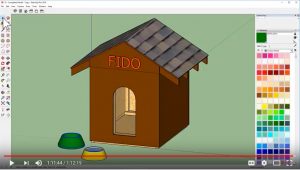 The screencast is indexed giving students the advantage of quickly find out where they left off from the day before or go back and rewatch a segment for better understanding.
The screencast is indexed giving students the advantage of quickly find out where they left off from the day before or go back and rewatch a segment for better understanding. A year or two ago, Trimble released a web-based version of SketchUp. Branded as
A year or two ago, Trimble released a web-based version of SketchUp. Branded as 
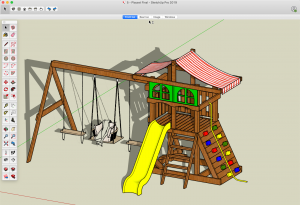 Just what the title says. This series of screencasts will take your students through the entire construction, one mouse-click at a time. It assumes a basic understanding of SketchUp’s commands and some experience, but otherwise, this pretty-much has it all. As their teacher, you can decide just how far they go and for those that finish first, there are plenty of features they can add to make the ultimate backyard toy.
Just what the title says. This series of screencasts will take your students through the entire construction, one mouse-click at a time. It assumes a basic understanding of SketchUp’s commands and some experience, but otherwise, this pretty-much has it all. As their teacher, you can decide just how far they go and for those that finish first, there are plenty of features they can add to make the ultimate backyard toy.