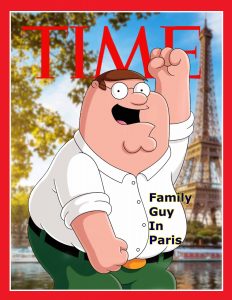For 99% of the image editing tasks, GIMP and Photoshop can do the same thing. Of course, GIMP is much-lesser known as it is a free open-source program that does not have Adobe’s multimillion-dollar advertising campaign, but nevertheless, it gets the job done and more!
For 99% of the image editing tasks, GIMP and Photoshop can do the same thing. Of course, GIMP is much-lesser known as it is a free open-source program that does not have Adobe’s multimillion-dollar advertising campaign, but nevertheless, it gets the job done and more!
Now with many schools adopting Chromebooks, full-featured image editing has been limited. No more, as you can now easily install GIMP on most Chromebooks. I managed to install it on my 3-year old $225 Costco Chromebook and it runs great. This is the full version of GIMP, not some watered-down web version.
Here are Terminal Commands For Installing GIMP on a Chromebook, versions 2.8 or 2.10, using your Chromebook’s version of Terminal. Installing 2.8 is a little easier, but 2.10 is worth the little bit of extra time.

 The screencast is indexed, so you can take students to a specific point each day and/or they can easily return to a previous chapter to go over a step again.
The screencast is indexed, so you can take students to a specific point each day and/or they can easily return to a previous chapter to go over a step again.